Nowadays, people's way of working is more and more flexible, among which more than a few people are often in mobile office state. In order to get work done more efficiently in a limited work environment, portable and practical smart devices like laptops or tablets are undoubtedly one of the must-haves for people's daily life and work. If you recently purchased a new laptop or Ultrabook, you may have noticed the lack of USB ports. And the shortage of laptop ports sometimes causes inconvenience to their work, like the lack of USB ports means that U disk, mouse and keyboard cannot be used, and there is no additional HDMI/VGA port, which is not convenient to convert a small screen to a larger one, etc.
USB hub/dock is just what you need, which is a useful tool that solves the problem of fewer laptop interfaces, provides more connectivity possibilities. In this blog post, we will share how to use the RayCue 11-in-1 USB-C docking station and its highlights. The method is actually similar to other types of hubs/docks, whether you are going to purchase a docking station or already had one, learn more will help you a lot.
How to USE?
Step 1: Insert the male Type-C cable on the docking station directly into the USB-C female port of your device, plug and play, no need to install any drivers. Some hubs or docking stations may need to install the drivers when connecting, and the RayCue series hubs all support plug and play.
Step 2: Connect the peripheral devices you need in turn, like a mouse, mobile hard disk, projector, network cable, 3.5mm audio, etc. Run multiple external devices with high performance at the same time. After finishing working, you can simply unplug the docking station from the notebook.
Plug in and unlock ultimate convenience. RayCue 11-in-1 USB C dock expands one port into 4K HDMI and 1080P VGA adapter, Ethernet port, 3 USB 3.0 ports, USB 2.0 port, 3.5mm audio jack, PD and SD / TF card reader, covering all the features you need. Easy extension of USB-C devices and fulfillment of your daily usage. Superior aluminum alloy shell is wear-resistant and anti-fingerprint. The sleek feature makes the adapter look high-end and stylish. Perfectly work well with MacBook/MacBook Pro, iMac/ iMac Pro, Google ChromeBook Pixel, Samsung, Huawei Matebook, and more USB C devices. This tiny but mighty one will uplift your lifestyle, portable to carry, ideal for home, office, or on-the-go.
Conclusion
Without complicated operations, the docking station is a very easy-to-use tech gadget. Easily add the available connection options to your laptop/tablet to connect various devices and accessories to improve your workflow. Work with RayCue, unlock more potential for your devices, upgrade your work setup, and make your work and daily entertainment more intelligent and convenient.
Previous: Hubs vs Docks, Which is Right for You?



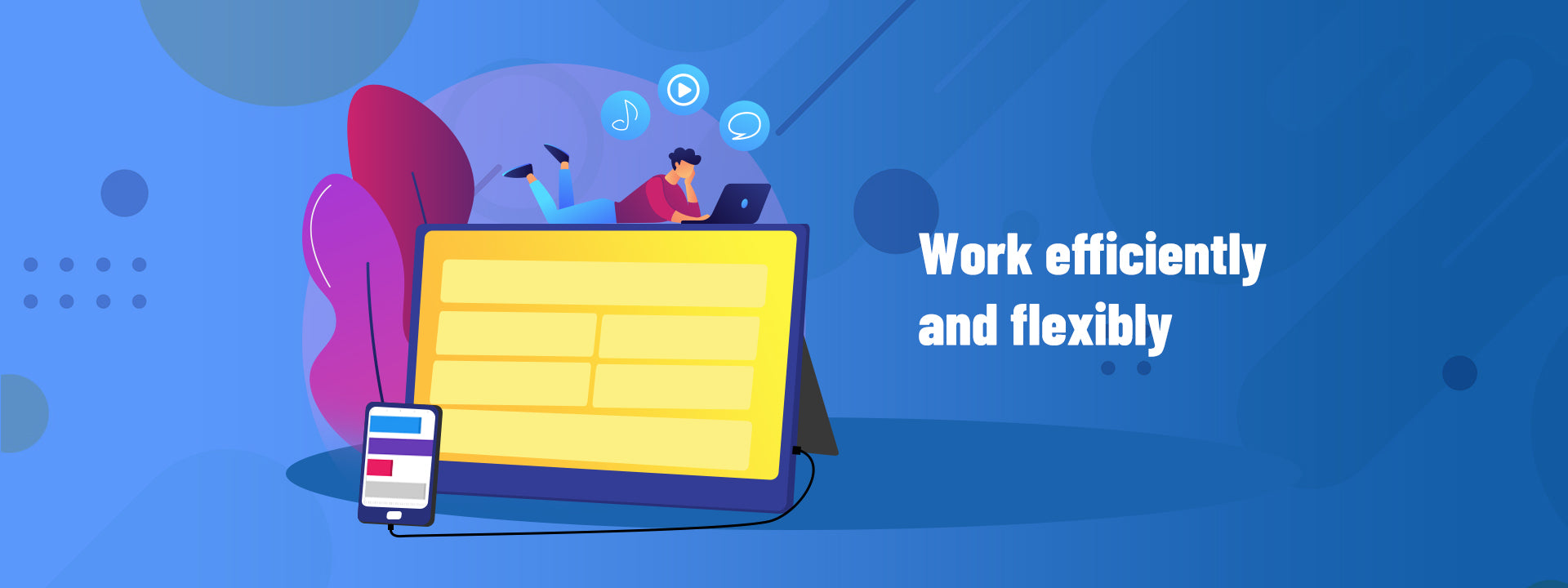
Leave a comment
All comments are moderated before being published.
This site is protected by hCaptcha and the hCaptcha Privacy Policy and Terms of Service apply.