Nowadays, more and more smartphones, tablets and laptops have adopted USB-C as the main interface. Among them, the popular Apple's revolutionary new MacBook have also included USB Type C as part of it. USB-C combines the three advantages of "fast, small, and powerful " into one, regardless of the positive and negative can be plugged. It is the new epoch-making USB standard for current electronic devices. So What is USB Type-C? How does it work? Follow RayCue and keep your curiosity to read the following blog post, all you want to know about USB-C is here!
What is USB-C?
USB-C is also known as Type-C, USB Type-C. They differ in appearance from previous Universal Serial Bus (USB) types, with USB-C cable connectors being small, asymmetrical and oval in shape compared to USB-A, USB-B and USB Mini-B. USB-C connectors are truly reversible and supports positive and negative plug, meaning you can plug it in either orientation. As for compatibility, USB-C supports USB 3.2 and 3.1, but is also downward-compatible with USB 3.0 and USB 2.0. Although connectors are not backward compatible, the standard is, so adapters can be used with older devices.
How USB-C Works?
For the most part, a USB-C cable works like any other USB cable. There are two sets of wires, one is responsible for supplying power to peripheral devices, and the other can transmit data between the host device and the device you want to transmit data to. As far as hardware is concerned, one of the main differences is the number of pins inside the connector. For example, Micro USB 2.0 only has 5 pins, and USB-C has 24-pin, so that Type-C basically can provide you with faster transmission speeds, faster charging speeds and so on.
What Can You Do With USB-C?
USB-C connectors can be used to transfer data, power, and even video and audio. Most USB-C ports are based on the second-generation USB3.1 data transmission standard, from which USB-C is able to transfer data at speeds of up to 10Gbps, twice the speed of USB 3.0 and the first-generation USB3.1. Your photos, videos, and audio files can be transferred at a much faster rate when connected to a USB-C laptop. Besides, the USB-C cable is also used to provide enough power to charge portable devices, smartphones, laptops and more, with a power of up to 100 watts. In addition to high-speed transmission and fast charging, the USB-C cable can also provide Ultra-HD 4K video resolution for USB-C and HDMI displays, enabling an Ultra HD visual experience.
It's important to note that make sure to check the specs on any PC you're buying, as not all USB-C ports have charging, connectivity, and video display capabilities at the same time. Some USB-C ports may only support data transmission and power supply for connected devices, not video output connections.
You'll Need Some Adapters
USB Type-C is backward compatible with the old version of USB 3.0, but due to the different port shapes, you may need some conversion adapters to connect any non-USB-C devices, such as Type-C hubs, USB Type-C docking stations, and USB-C adapters and many more. Expand more connection ports for users, but also run multiple external devices with high performance at the same time. RayCue is an expert, provides various conversion adapters with different connection solutions.

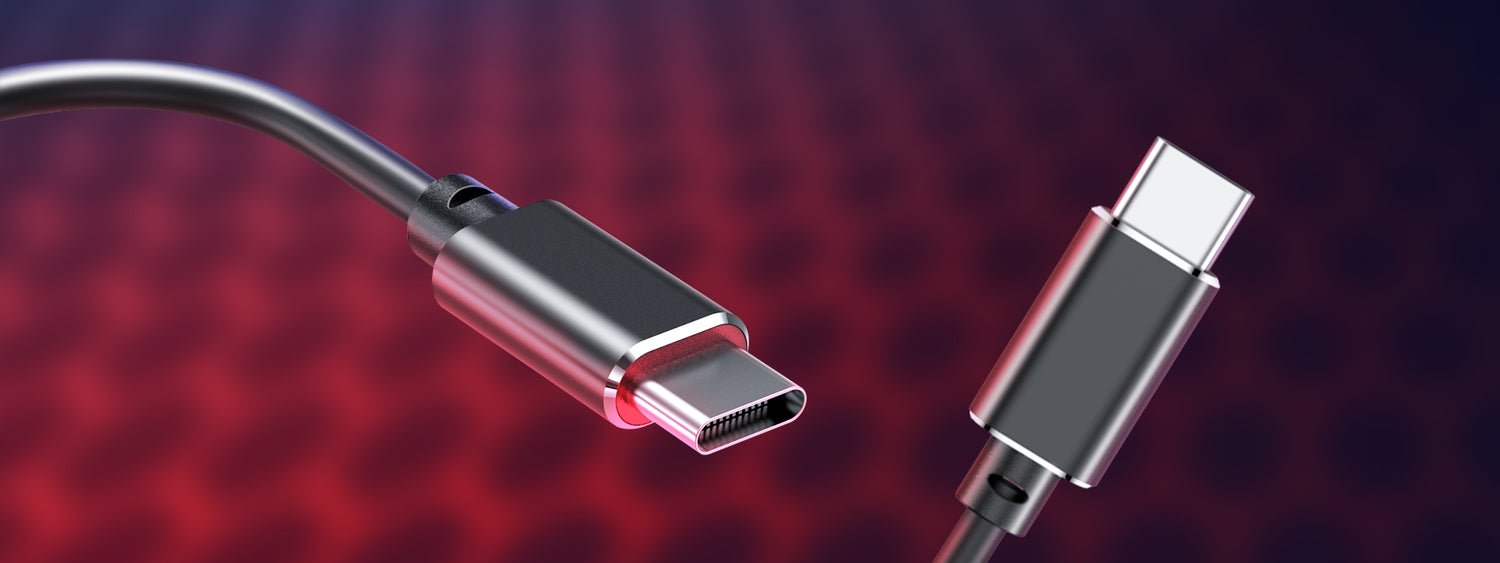


Commenta
Nota che i commenti devono essere approvati prima di essere pubblicati.
Questo sito è protetto da hCaptcha e applica le Norme sulla privacy e i Termini di servizio di hCaptcha.