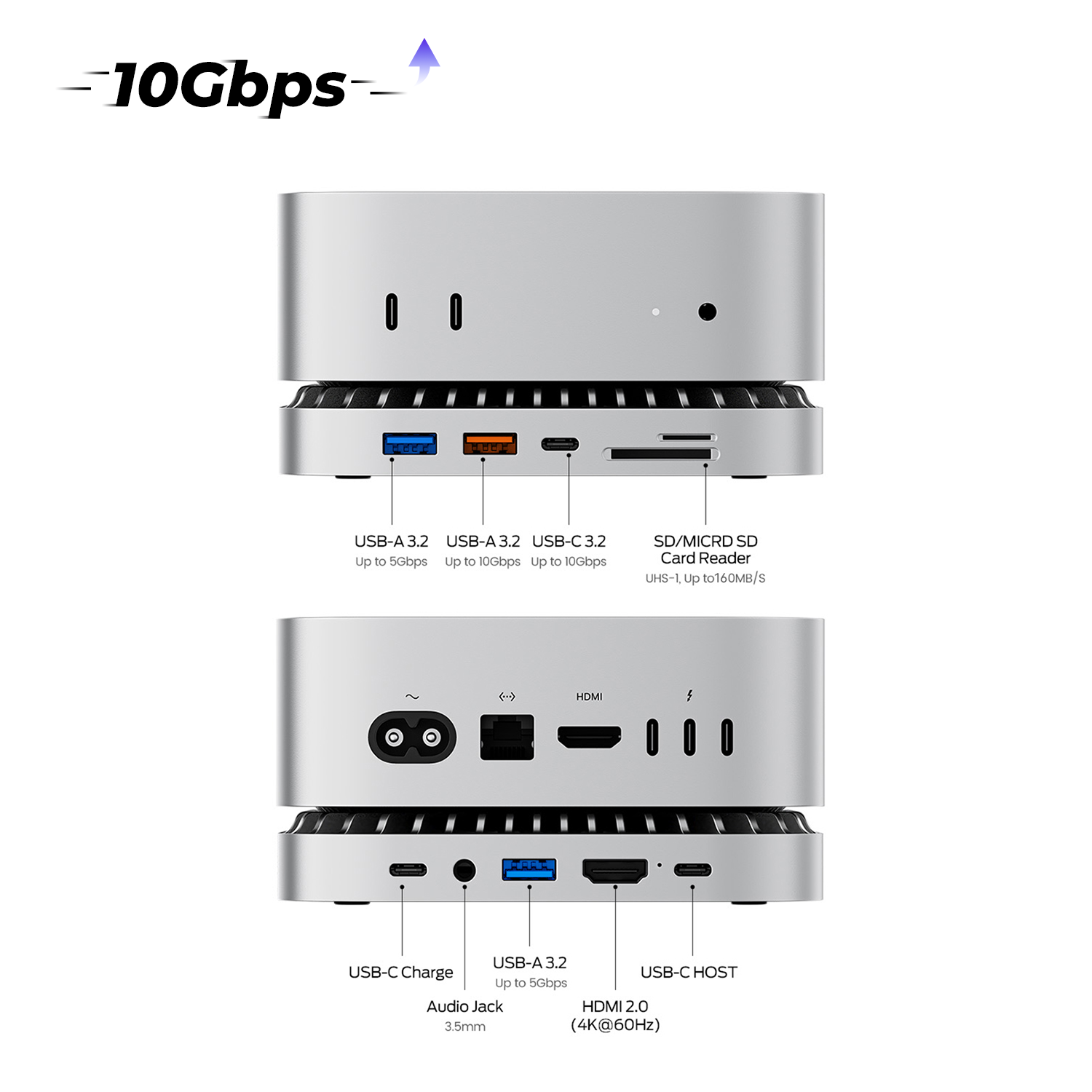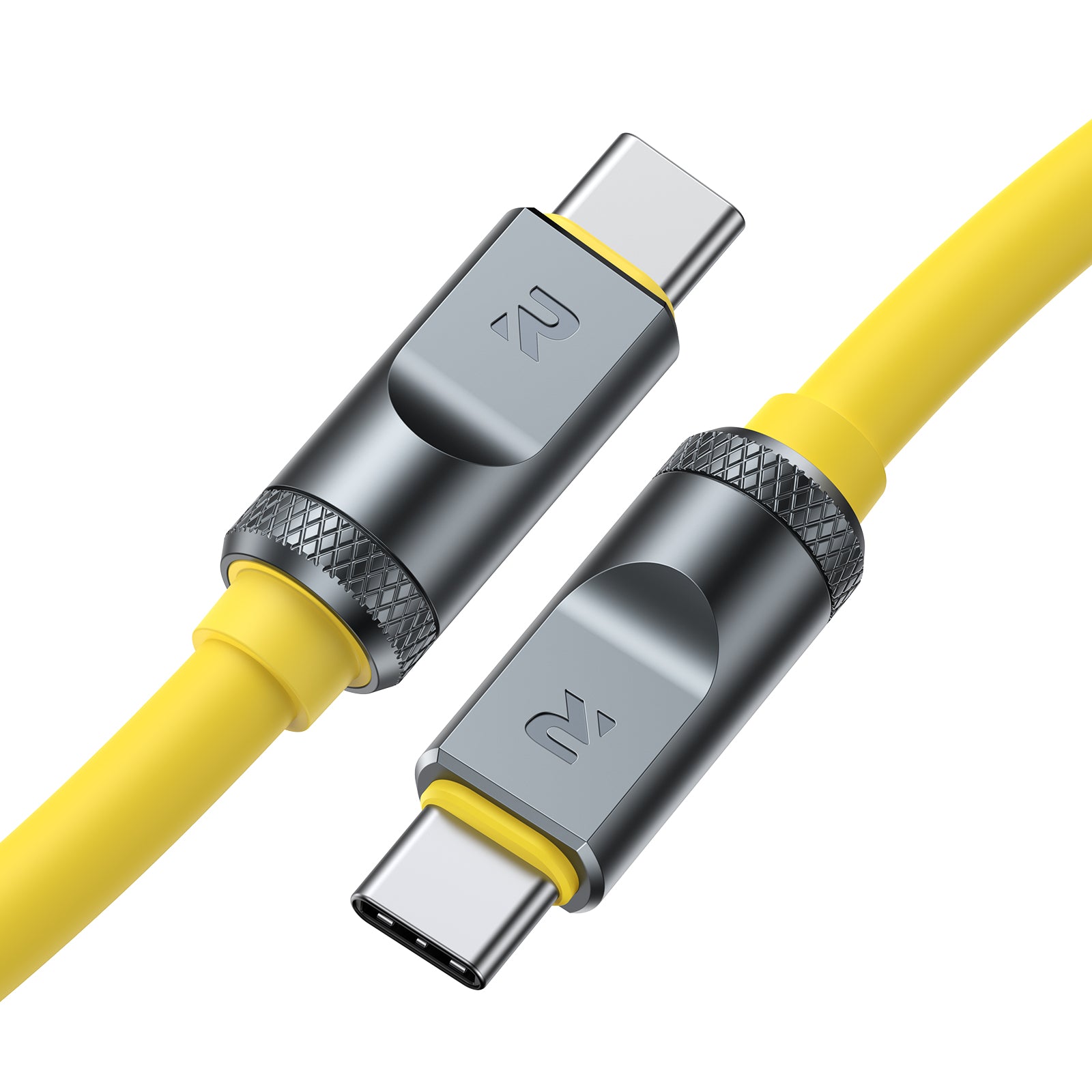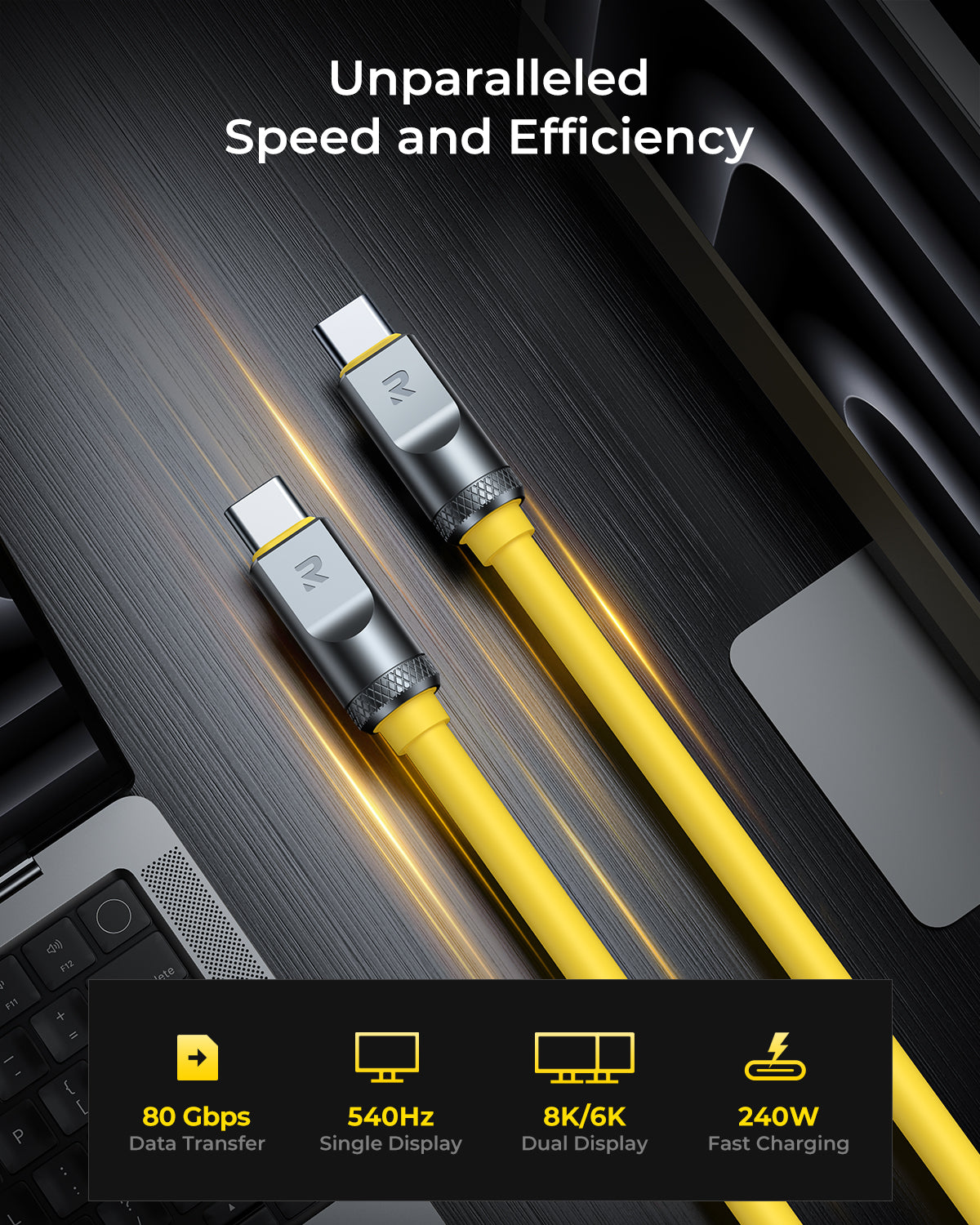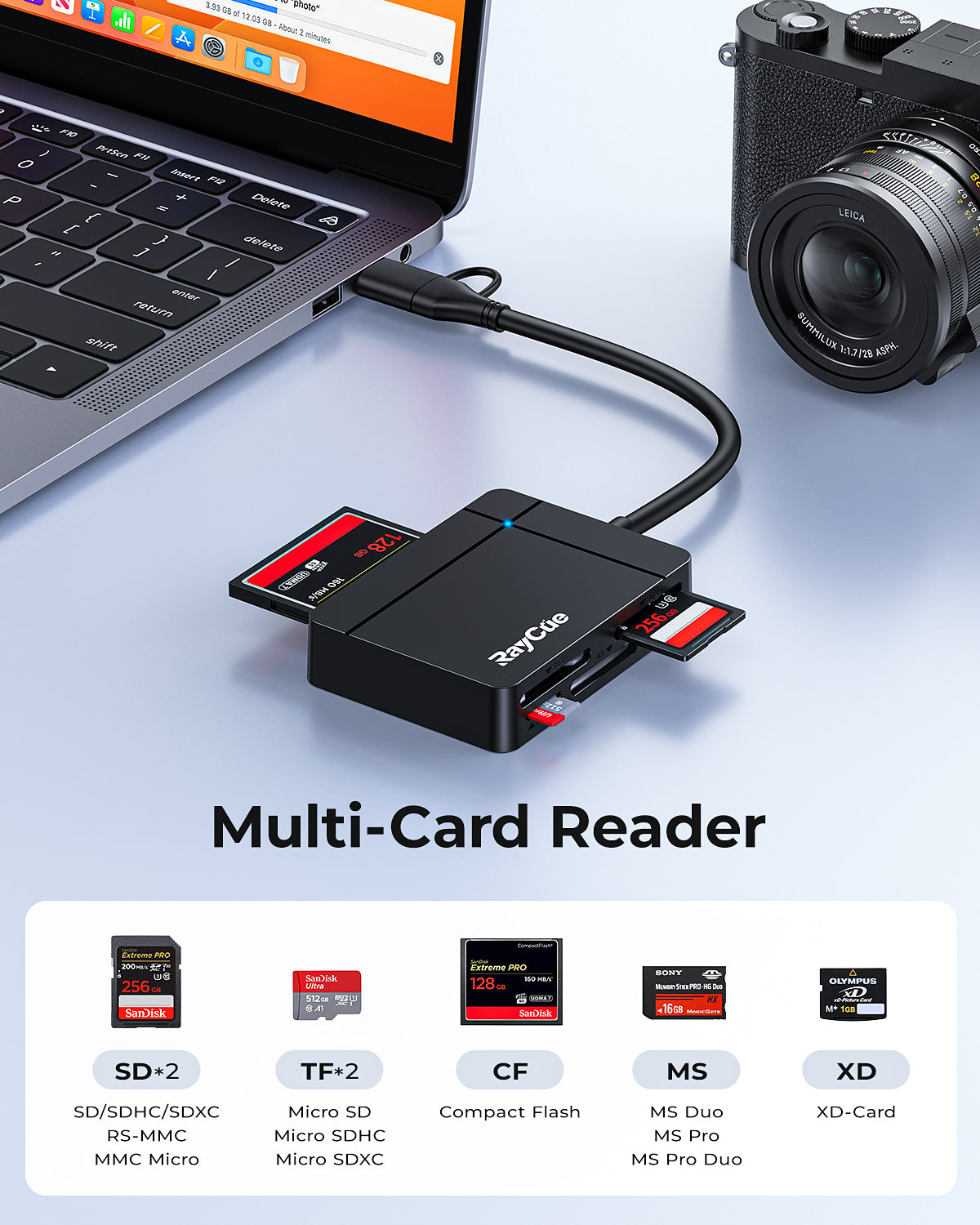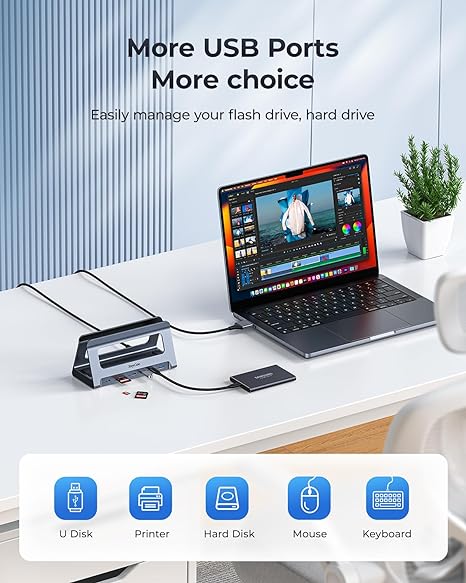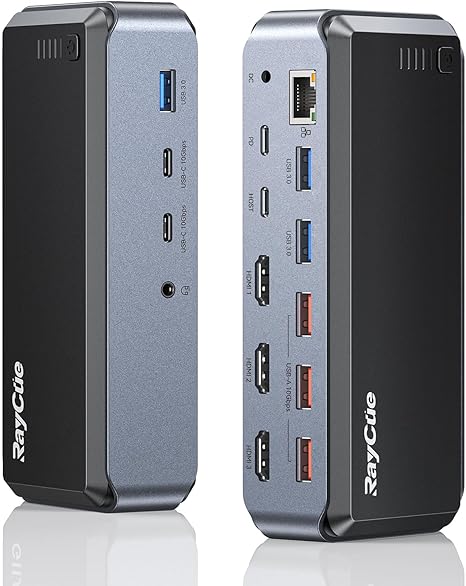D6 2.5K 240Hz Touchscreen Portable Monitor with stylus support
Pay with Ease

Worldwide Ships within 24 hours
30-day Money Back Guarantee
1 yr warranty
-
🔔 1-Year Manufacturer Warranty
-
✅ Windows/MacOS Compatibility
-
✅ 2.5K Clarity & 240Hz Refresh Rate: This 18-inch portable monitor boasts a resolution of 2560×1600 and a lightning-fast 240Hz refresh rate (with a 1ms response time), making it perfect for action-packed games and movies. Compared to standard 60Hz monitors, its 240Hz refresh rate enables smoother, more dynamic visuals, offering a more immersive experience for both movies and games.
-
✅ Stylish Design: Only 5mm at the thinnest point and weighs 1700g. Easily connect it to your device with the included cable, perfect for a variety of environments such as office, cafe or travel. Made of high-quality CNC metal for durability. There is also the classic hidden wire structure of the R series.
✅ Touch Pen Compatible Touchscreen & More: Industry-first touch panel with stylus support allows for pen-like functionality. With 4096 levels of pressure sensitivity and 45-degree tilt detection, it's perfect for creative tasks. Touchscreen supports both stylus and finger input, making it versatile for various tasks. Built-in dual speakers deliver immersive 3D sound, while HDR mode enhances brightness range for more realistic visuals.
✅ Convenient Stand & Wide Device Compatibility: The foldable stand with integrated ports allows for easy setup and adjustment. Supports Alt mode (Thunderbolt 3 standard) devices for single-cable power, video, and touch input. Compatible with a wide range of devices including Windows PCs, MacBooks, smartphones, gaming consoles, and more.
✅ Included Accessories: Comes with a monitor case, user manual, touch pen, protective film, and four cables (two Type-C, HDMI, USB Type-A).
Connection Instructions: Connect the monitor to a power source using the included power adapter or a device with power output via a Type-A cable. Then connect the HDMI cable. For Alt Mode devices, a single cable connection enables power, video output, and touch panel functionality.
Q&A:
-
Q1: Screen not displaying or flickering.
- A1: Ensure the monitor receives a power supply of at least 2A/9V. Then connect the HDMI cable.
-
Q2: Touch function not working.
- A2: Ensure the connected device's Type-C port supports Alt mode (Thunderbolt 3) or higher. If not supported, connect both HDMI and Type-A cables simultaneously.
-
Q3: Touch input misaligned.
- A3: After connecting the monitor to your PC, adjust touch position settings in the "Control Panel (Hardware and Sound)" > "Tablet PC Settings".
-
Q1: Screen not displaying or flickering.
- Please leave a comment if there is a problem that cannot be solved after purchase.